History
A couple days ago, I saw Biome from forum, I looked through the website and looks promising. This might become Es-Lint replacement I guess. The history was when I running ESLint on my project but still got a warning message, my package was deprecated & need to update soon. Seem this happened too often, and sometimes I got confused between ESLint & Prettier configurations, sometimes not compatible or conflict with each other. So I think it’s time to look for an alternative.
After deep read Biome website documentation, history & their story. I decided to migrate my small project to Biome. But after all I need some test how fast & how simple their process to migrate my current project using (EsLint & Prettier) into a single Biome configuration.
Migrate process
The migrating process is very quite simple actually, all you need to do is install Biome & run their command. Biome also provides how to migrate from ESLint and Prettier with your current configuration of ESLint & Prettier with ease process migration.
Setup:
Here is steps to migrate my current ESLint & Prettier:
- Install Biome
npm install --save-dev --save-exact @biomejs/biome - Run their migrate command
npx @biomejs/biome migrate eslint --write - Biome will generate new file with our current ESLint & Prettier settings.
biome.json
My generated biome.json file
{
"$schema": "https://biomejs.dev/schemas/1.9.4/schema.json",
"vcs": {
"enabled": false,
"clientKind": "git",
"useIgnoreFile": false
},
"files": {
"ignoreUnknown": false,
"ignore": ["./dist"]
},
"formatter": {
"enabled": true,
"useEditorconfig": true,
"formatWithErrors": false,
"indentStyle": "tab",
"indentWidth": 4,
"lineEnding": "lf",
"lineWidth": 100,
"attributePosition": "auto",
"bracketSpacing": true,
"ignore": [
"**/node_modules",
"**/dist",
"**/.env",
"**/.gitignore",
"**/.prettierignore",
"**/.browserslistrc",
"public/css",
"public/font",
"public/fonts",
"public/js",
"**/*.snap",
"**/*.gif",
"**/*.jpeg",
"**/*.jpg",
"**/*.png",
"**/*.svg",
"**/*.ico"
]
},
"organizeImports": {
"enabled": true
},
"linter": {
"enabled": true,
"rules": {
"recommended": false,
"complexity": {
"noExtraBooleanCast": "error",
"noMultipleSpacesInRegularExpressionLiterals": "error",
"noUselessCatch": "error",
"noWith": "error"
},
"correctness": {
"noConstAssign": "error",
"noConstantCondition": "error",
"noEmptyCharacterClassInRegex": "error",
"noEmptyPattern": "error",
"noGlobalObjectCalls": "error",
"noInnerDeclarations": "error",
"noInvalidConstructorSuper": "error",
"noNewSymbol": "error",
"noNonoctalDecimalEscape": "error",
"noPrecisionLoss": "error",
"noSelfAssign": "error",
"noSetterReturn": "error",
"noSwitchDeclarations": "error",
"noUndeclaredVariables": "error",
"noUnreachable": "error",
"noUnreachableSuper": "error",
"noUnsafeFinally": "error",
"noUnsafeOptionalChaining": "error",
"noUnusedLabels": "error",
"noUnusedVariables": "error",
"useIsNan": "error",
"useValidForDirection": "error",
"useYield": "error"
},
"style": {
"useBlockStatements": "off"
},
"suspicious": {
"noAsyncPromiseExecutor": "warn",
"noCatchAssign": "error",
"noClassAssign": "error",
"noCompareNegZero": "error",
"noControlCharactersInRegex": "error",
"noDebugger": "error",
"noDuplicateCase": "error",
"noDuplicateClassMembers": "error",
"noDuplicateObjectKeys": "error",
"noDuplicateParameters": "error",
"noEmptyBlockStatements": "error",
"noFallthroughSwitchClause": "error",
"noFunctionAssign": "error",
"noGlobalAssign": "error",
"noImportAssign": "error",
"noMisleadingCharacterClass": "error",
"noPrototypeBuiltins": "warn",
"noRedeclare": "error",
"noShadowRestrictedNames": "error",
"noSparseArray": "error",
"noUnsafeNegation": "error",
"useGetterReturn": "error",
"useValidTypeof": "error"
}
}
},
"javascript": {
"formatter": {
"jsxQuoteStyle": "double",
"quoteProperties": "asNeeded",
"trailingCommas": "all",
"semicolons": "always",
"arrowParentheses": "always",
"bracketSameLine": false,
"quoteStyle": "double",
"attributePosition": "auto",
"bracketSpacing": true
}
}
}- Add new script Biome lint/formatter to integrate with npm script, this script below will automatically fix & format code.
"scripts": {
"format": "npx biome check --fix --unsafe"
},- Optional: you can remove all related ESLint & Prettier configuration to maintain your project keep clean.
Result:
After migration step completed, I tried run formatter the result very extremely fast as they promised.
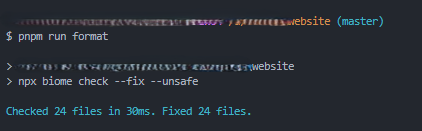
Drawback
“There is no ivory that is not cracked” is a proverb that describes perfection. The project is young and can’t compete against giants such as Prettier, ESLint, Webpack, Vite, ESBuild, etc.. I still encounter problems such as:
- Formatter not fully completely fix as my desire (missing some rules).
- Still lack of majority programming language. (26/12/2024)

Wrapping up
Honestly I really like this tool, it’s so lightweight, fast and simple. I will consider to use this tool in the future.
But Biome still young tool to compete 1:1 with big projects such as ESLint, Vite, etc.. But when I read their commitment, roadmap, download trend, and Biome can beat challenge from prettier. Seems We can give a chance for this project to beat the competition & blossom. Keep stay tune.
For more detail information you can read completely at Biome documentation.